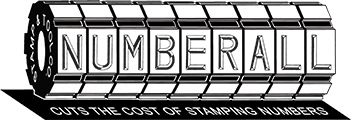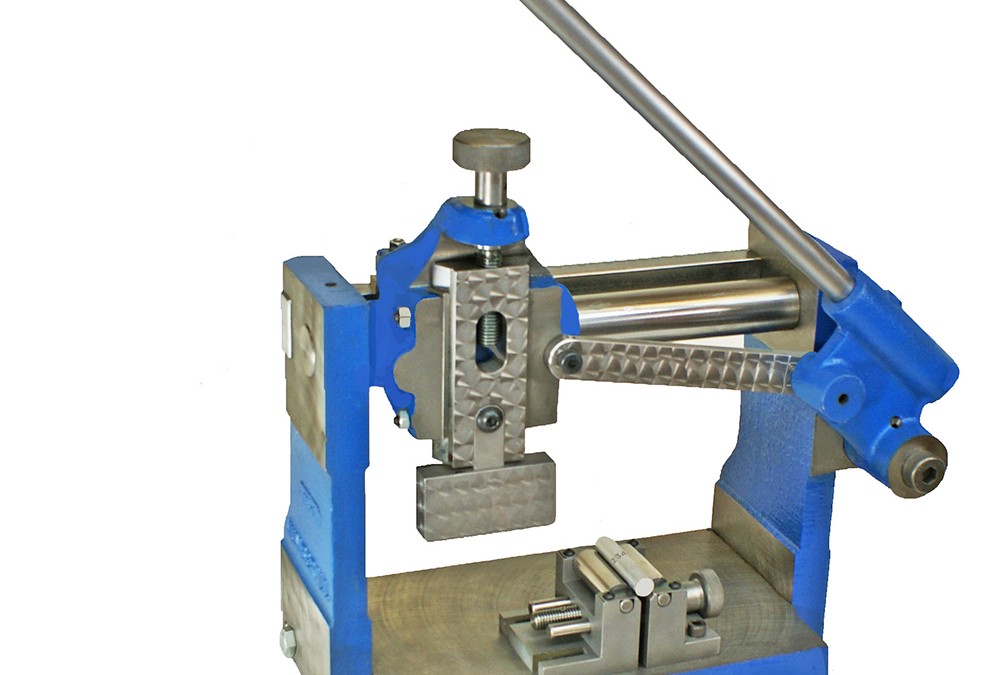
How to Use Numberall’s Model 301 to Stamp Round Parts
No matter what shape or size the item you want to mark is, Numberall Stamp and Tool Company has a machine for you. Flat pieces are the most common items that are stamped but we also have equipment to stamp round parts. Our Model 301 is the most economical solution for marking round or cylindrical parts.
Here is how to use your Model 301 to stamp round parts:
- Set the opening of the holding fixture by turning the handle and tightening the clamp.
- Place the part on the adjustable holding fixture. The part will rotate in the fixture as the marking device is pulled across the part.
- Move the sliding head over the part. Turn the adjustment knob until the marking device touches the part.
- Preset the stamping depth by moving the adjustment knob in or out.
- To mark the part, pull the handle backward, then forward. You can mark in either direction.
- At the end of the stroke, change the part and repeat the process on the return cycle.
Before you begin stamping, you will need a marking device to use in the Model 301. Fortunately, many of our numbering heads are compatible with it. The Model 23 Type Holder, Model 70P Non-Automatic Numbering Head, and Model 50P Automatic Numbering Head can be used in the Model 301. The Model 301 also comes in an air powered version that uses a pneumatic cylinder rather than being operated manually by the user. When placing an order, please specify which of these options you would like. If you have any questions about how to use Model 301 or any of our other products, please contact us.